
Not only is it easy to use, but it also ensures bitcoins you receive are both real bitcoins and really received as yours.

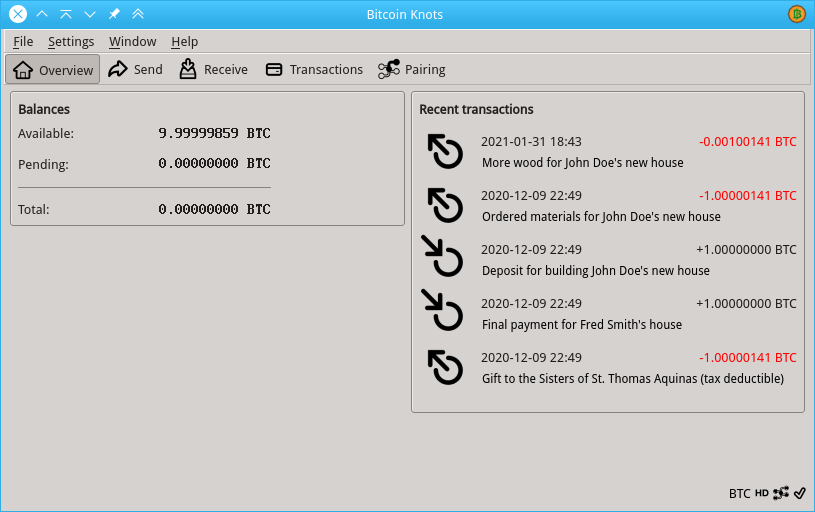
To secure your Bitcoin, and protect the entire network, run your own node. It’s good for everybody — but especially for you.

Hold your own Bitcoins

Full verification of payments

Easy to send and receive

Backup your wallet just like a saving a document

Optional expert control for advanced users

Pair with your phone wallet to upgrade security
Here are best practices for ensuring credibility of this software

When installing this or any other app, you should verify your download is the authentic program, and not intercepted by a virus. Always verify the correct digital signature on any downloads to avoid malware. Bitcoin Knots is signed using OpenPGP.

You should download multiple developers' public keys from at least two independent sources each and ensure they match. Ideally, you should verify key fingerprints in person with the developer(s) to the best of your ability. You can get one copy from the Bitcoin Knots Guix signature repository.

If you are using an older version of Bitcoin Knots that has since expired, you may restore functionality by editing (or creating) the bitcoin.conf file, and adding a single line softwareexpiry=0 Please keep in mind obsolete versions of Bitcoin Knots are not maintained, and may have other risks.

Do NOT upgrade Bitcoin Knots until you have verified the new OpenPGP signatures as well as the legitimacy of the new key(s) signing.
The Bitcoin Knots Announce Mailing List helps you stay up to date with the latest version of Bitcoin Knots. There may also be occasional security advisories related to Bitcoin Knots posted.
Only Luke Dashjr (lead maintainer of Bitcoin Knots) may send messages to the announce mailing list. Google runs the mailing list, and their privacy policies apply. Generally, member email addresses are not shared without consent.
To subscribe with e-mail only (no Google account required), email bitcoin-knots-announce+subscribe@googlegroups.com. The mailing list server will respond asking for a confirmation. Reply to that confirmation message to complete your subscription.
To subscribe using a Google account, click here to open Google Groups and click the "Join group" button next to the list name. You will be prompted to choose some preferences (that really don't matter in this case), and can click confirm your subscription.